If you’ve applied for the Canadian Dental Care Plan (CDCP) or are planning to do so, one question looms large: What is the current status of my application? In 2025, as the CDCP continues to expand, understanding how to check your status and why it matters can save you time and stress and help you plan your dental care.
In this guide, we’ll walk you through everything you should know about the CDCP status checker 2025, how it works, common pitfalls, alternatives if you don’t qualify, and more.
Let’s dive right in.
What is the Canadian Dental Care Plan (CDCP)?
The Canadian Dental Care Plan (CDCP) is a federal program designed to reduce financial barriers to basic and essential oral health care for Canadians who either lack dental insurance or have low-to-moderate income.
The CDCP aims to subsidize dental treatments such as cleanings, fillings, extractions, dental crowns, dentures, and more (depending on eligibility and coverage). Importantly, it is not a free plan for all. Depending on your adjusted family net income, you may be responsible for a co-payment for eligible services.
How to Use CDCP Status Checker 2025
Below is a detailed walkthrough (with tips) for checking your CDCP status in 2025.
- Visit the Service Canada website: Go to canada.ca and scroll down.
- Select status checker tool: Click the “Check your CDCP application status” link.
- Enter Details: Provide Social Insurance Number (SIN) and application/client number from your CDCP letter.
- Submit and View: Review real-time status (such as processing, approved); no full login needed.
Note: If your application is delayed, it may be due to missing documents, verification of your income or insurance status, or high application volumes.
What Is the Alternative Option to Check Your CDCP Status?
You can alternatively use your My Service Canada Account (MSCA) to check your application status, following the steps below:
- Visit canada.ca, locate My Service Canada Account, and create an account using your Social Insurance Number (SIN) and personal details if not already registered.
- Access MSCA with your username and password or through a secure sign-in partner (e.g., banking credentials).
- Find the Canadian Dental Care Plan (CDCP) section to view application details.
- Review real-time application status and access CDCP-related correspondence, such as confirmation letters or updates.
- Enable email or text alerts for status changes or new letters to stay updated without frequent logins.
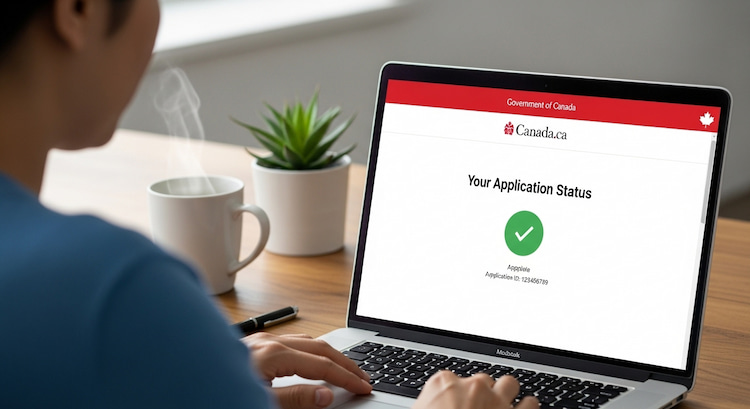
Common Issues and Troubleshooting
Even an otherwise smooth process can run into hiccups. Below are common issues applicants face and how to address them.
1. Incorrect or Missing Application Code / Client Number
If your application number is wrong or lost, the online status checker won’t find your file. In that case, first check your email or printed confirmation for that code. Then, use your MSCA to view letters (sometimes your code is shown there). You can call Service Canada to have them retrieve or correct it.
2. SIN Mismatch or Missing SIN (especially children)
If the SIN you enter doesn’t match the records, your status won’t show. For children without SINs, ensure you use the full name and date of birth.
3. Overlapping Insurance or Benefits
One of the CDCP eligibility criteria is that if you have access to private dental insurance, you are ineligible for CDCP, even if you don’t actively use it. Sometimes, your records may still reflect old coverage. If that’s the case, you may need to submit documentation showing that the plan has lapsed or is no longer accessible.
Learn more about the differences between CDCP and dental insurance plans here: Dental Insurance vs CDCP: What Are the Key Differences?
4. Delayed Processing Times
During peak periods, status updates can lag. The government does not always guarantee fixed processing times. Be patient, check online periodically, and consider calling if your status doesn’t change after several weeks.
5. Denials and Appeals
If your status shows denied/ineligible, review the determination letter carefully. It may indicate missing documentation, income above threshold, or ineligibility due to existing coverage. You may sometimes appeal or reapply if your situation changes (like loss of private coverage).
6. Transition and Renewal Confusion
If you’re already enrolled and your coverage period ends, you must renew CDCP. The process is very similar to the application, and checking the status of your renewal is equally necessary. Sometimes people assume their coverage automatically continues; that’s not always true.
If you ever face a status that seems stuck or unclear, calling Service Canada directly (or visiting a local Service Canada centre) is a good fallback.

Further Reading: Government Dental Coverage for Seniors in Canada
Why Checking Your CDCP Status is Important
Regularly checking your Canadian Dental Care Plan status helps you stay informed and avoid unnecessary delays in accessing care. Applications can take several weeks to process, and by keeping an eye on your status, you’ll know exactly whether your file has been received, is under review, or has been approved. This visibility saves you from waiting in uncertainty.
Another key reason to check your status is to catch any missing information or documentation requests. Sometimes, Service Canada may need proof of income or confirmation that you don’t have private dental insurance. By checking early, you can respond quickly and prevent your application from being delayed or denied.
It’s also important to know when your coverage officially begins, since dental clinics can only provide CDCP-covered services once your plan is active.
In short, checking your CDCP status gives you control, saves time, and ensures a smoother path to affordable dental care.
Book Your Appointment Today with Our Team!
If you’ve already applied for CDCP and want help interpreting your status or planning dental treatment under the plan, contact Smile Plus today. Our team can review your status, help you gather missing documents, and coordinate your first covered appointment under CDCP.
What to Do if You Don’t Qualify for CDCP
It’s disappointing to be told you don’t qualify, but that doesn’t mean dental care must be out of reach. Here are steps and alternatives to consider:
- Confirm denial reasons via MSCA or call +1 (833) 537-4342; reapply if circumstances change.
- Explore provincial or territorial public dental programs. Many provinces have dental assistance programs or targeted public plans for low-income families, seniors, or social assistance recipients.
- Look into sliding-scale clinics or community dental services. These may offer more affordable care, though perhaps with limited services or longer wait times.
- If eligible, a private dental plan (through employer or association) can be a good fallback. Be careful to review what services are covered, annual limits, and premiums.
- If full restorative treatments aren’t feasible immediately, try to focus on preventive care (such as regular cleanings, sealants, fluoride treatments), which are less expensive and help reduce future complications.

CDCP Status Checker 2025: Once Approved, Take the Next Step Here!
Navigating the Canadian Dental Care Plan status checker is a vital step in turning your CDCP application into usable dental coverage. In 2025, with the expansion to all age groups and improved benefit levels, there has never been a better time to stay on top of your application status. Use the online tool, MSCA portal, or phone options consistently. If obstacles arise, act promptly to resolve them.
At Smile Plus, we support CDCP in Surrey and are ready to assist you, whether interpreting your status, helping you gather documents, or scheduling covered care once your plan is active. Don’t hesitate to reach out during your application journey and receive top-quality CDCP-covered dental service, from preventive and restorative treatments to general dentistry services in Surrey.
FAQ
-
How do I know if my CDCP application was approved?
You will receive a determination letter from Service Canada explaining whether your application was accepted or denied. Also, your status checker (online or via phone) should eventually show “approved/determined eligible.” If approved, the letter will specify your benefit start date and coverage details.
-
Can I check my CDCP status online?
Yes. The official Canadian government portal or website provides a CDCP status checker tool 24/7. You’ll need your application code/client number and SIN (or, for children without a SIN, your full name and date of birth).
-
How long does it take to get a CDCP status update?
There’s no guaranteed timeline. Many applications are processed in 4 to 6 weeks, but delays can occur due to missing documents, high application volumes, or administrative backlog. If your status remains unchanged beyond that, it’s prudent to call or check your MSCA.
-
What should I do if I don’t qualify for CDCP?
If ineligible, begin by checking your determination letter for the reason. Evaluate alternatives such as provincial dental programs, sliding-scale clinics, private insurance, or payment plans. You may also reapply in the future if your circumstances change (loss of private coverage, lower income, etc.).
Share your experience with CDCP status checking in the comments below. Did you run into delays? Confusing status messages? Let us know, and let’s help each other navigate this together.


No Comments